Join the Challenge
Make October a month of daily prayer. Just five minutes a day is small to schedule, but powerful when practiced consistently.
I recommend two simple ways to begin:
- Bible App Guided Prayer
- If you use the Bible App (download here), try Guided Prayer on the Home page, typically around the third section. You can also go to More → Prayer.
- On the Prayer page, set an in‑app reminder so you do not forget.
- Each 4–6 minute guide offers Scripture to pray, a starter prayer, and space to add your own requests.
- Pray a Psalm of the Day
- Open a Bible to the Psalm that matches the day of the month. For example, on Oct 1 read Psalm 1.
- Do not overthink or study deeply. Let the psalm shape your words. Turn lines into prayers or let them prompt related requests.
- This is a simple way to let the Holy Spirit guide your prayer.
How to Get Started
One of the best ways to start a new habit is to attach it to something you already do.
- When you wake up, open the Bible App before checking notifications.
- If you drink coffee, pray with your first sip.
- If you eat breakfast, pause for 5 minutes of prayer before your first bite.
Pick a consistent time and a quiet place with minimal distractions. Choose an anchor you do every day so prayer becomes daily too. Once the habit is established, you can adjust the time if needed.
The 30‑Day Challenge
Start today. Set a daily alarm as your cue. If you would like, sign up to let us know you are participating. We will send a weekly email with tips, resources, and encouragement during the challenge.
You do not need to pray about whether to begin this habit—just begin. God desires time with you and is eager to meet with you. Five minutes a day. You can do this!
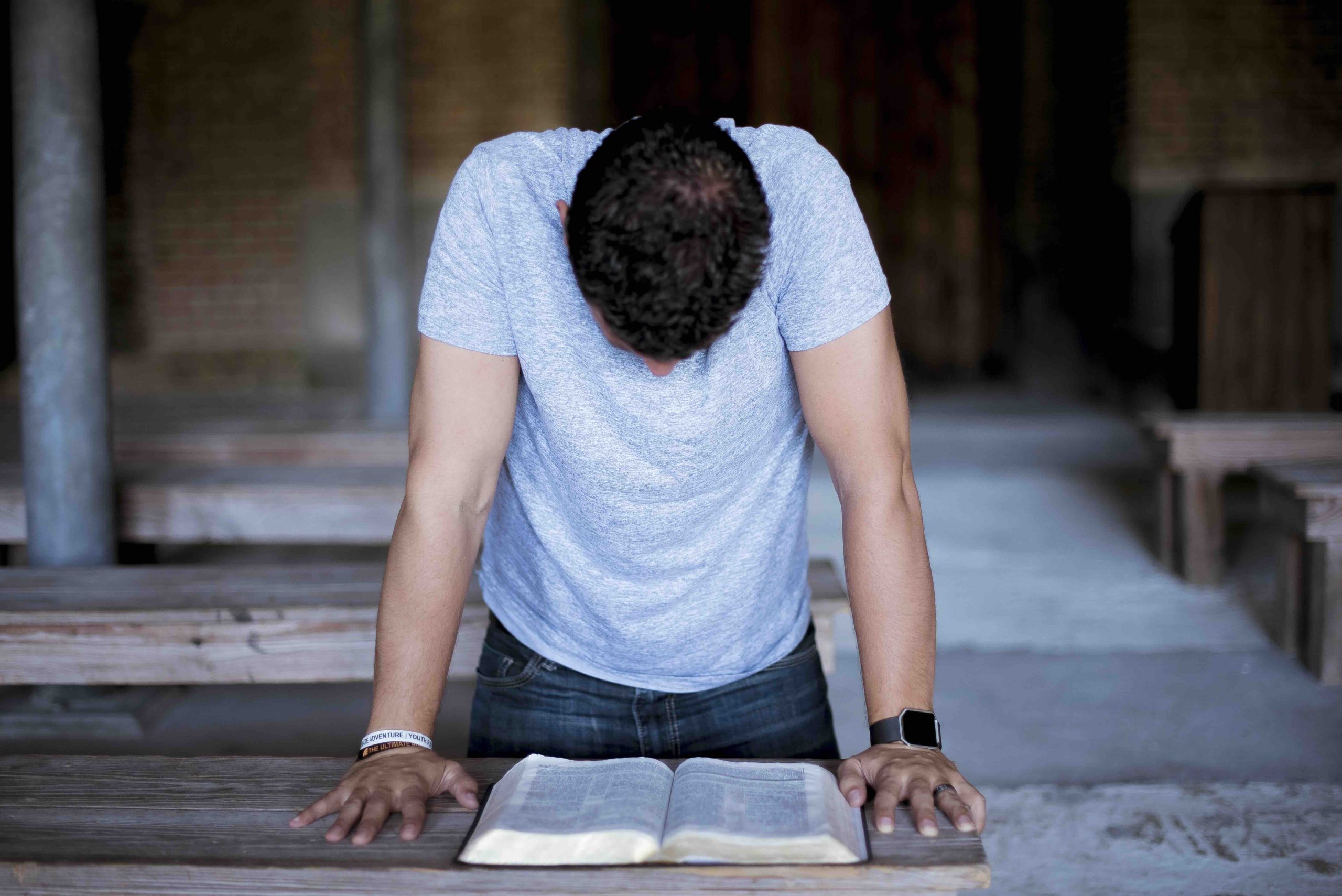
Leave a Reply
You must be logged in to post a comment.